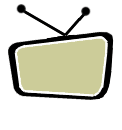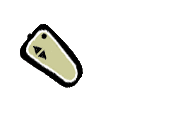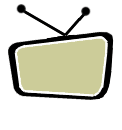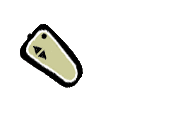|
To program remote using component code numbers:
1. Refer to the Component Code Numbers Guide to access the codes for your particular models. The guide can be found on
a green card in your remote kit or by clicking here.2. While pressing "COMMANDER OFF," press "MUTING."
3. Press "PRESET" on the remote touch screen.
4. Press the button of the component you would like to program (e.g. T.V., VCR, DVD, STB for satellite/cable, etc.)
5. Using the touch screen, type in the four-digit code from the component code list, then press enter.
6. Repeat process for each desired component.
7. Press "COMMANDER OFF" once to return to touch screen menu.
To manually program remote for components without
using preset codes:
1. While pressing "COMMANDER OFF," push the button of the component (e.g. T.V., STB for satellite/cable, etc.) you'd
like to program.
2. Hold the original manufacturer's remote approximately 3-5 inches away from the 3100.
3. Each button on the 3100 must be programmed separately. Press the first button you'd like to program on the 3100 and then
hold down the corresponding button on the manufacturer's remote until the 3100 emits a beep. (A double beep indicates a failed
program -- try again.)
|