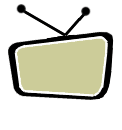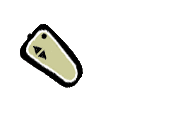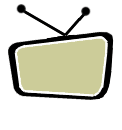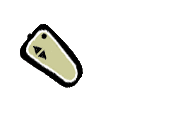1. While holding
"COMMANDER OFF," press "MUTING."
2. Press "SYSTEM"
on touch screen.
3. Press "SYSTEM
CONROL 1."
4. In a sequence,
press the button of each programmed component followed by the "POWER" button in the upper right-hand corner of the touch screen
(e.g. "TV," "POWER," "STB," "POWER," "VCR," "POWER," "DVD," "POWER," etc.)
5. Press "COMMANDER
OFF" twice to save settings.