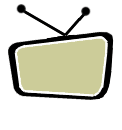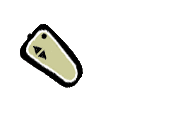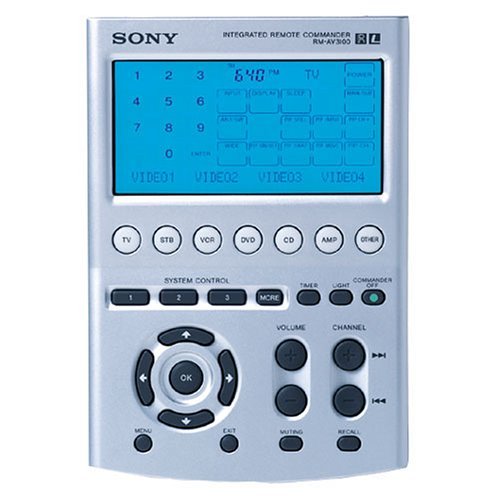Before beginning
these steps, make sure your components (e.g. DVD player, VCR, satellite receiver, etc.) are correctly connected to video inputs
on the television/monitor or audio/video receiver. Note which input is used for which component
(e.g. VCR on Video 1, satellite/cable box on Video 2, etc.)
To Program the 3100 to Apply DVD Settings to Television/Monitor and Surround Sound:
1. While holding
"COMMANDER OFF," press "MUTING."
2. Press "SYSTEM"
on touch screen.
3. Press "DVD."
4. If your
components' video cables are connected to an audio/video receiver, skip to step 7. If they are directly connected
to the T.V., proceed as follows:
5. Press the
"TV" button.
6. Press the
"VIDEO" input of the component you'd like to program on the touch screen (e.g. VCR on Video 1, satellite/cable box on
Video 2, etc).
7. Press the
"AMP" button and push the "DVD" on the touch screen.
8. Press "COMMANDER
OFF" twice to store this macro.
FOLLOW ABOVEMENTIONED
STEPS TO PROGRAM VCR, SATELLITE/CABLE, ETC. SUBSTITUTE THE CORRESPONDING "VCR," "STB," BUTTONS, ETC. ANYWHERE THE DIRECTIONS
ABOVE INDICATE THE "DVD" BUTTON. BE SURE TO SELECT THE CORRECT VIDEO INPUT IN STEP 6.